- 您现在的位置:买卖IC网 > Sheet目录2002 > LICAL-TRC-MT (Linx Technologies Inc)IC TRANSCODER MT BI-DIR 20-SSOP
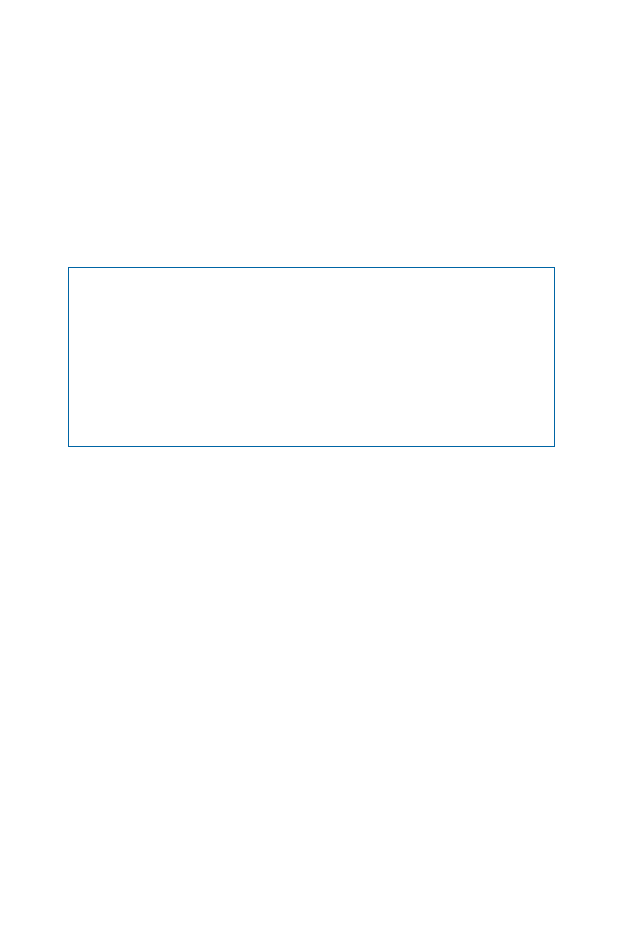
–
36
Design Steps to Using the MT Series
Default Use
1. Tie ENC_SEL high on one transcoder to put it into Default Encoder
Mode.
2. Tie ENC_SEL low on another transcoder to put it into Default Decoder
Mode.
3. Get the received address and command on the SER_IO line.
Creation of an Address and assignment of status lines
1. Take the CRT/LRN line high while the ENC_SEL line is high to enter
Create Mode.
2. The Address will be randomized for as long as the CRT/LRN line is
high (the ENC_SEL is not monitored once Create Mode has been
entered). The MODE_IND line will go high to indicate that the Address
is being randomized.
3. Release the CRT/LRN line and the MODE_IND line will begin switching
to indicate that the transcoder is ready to set status line assignments.
4. Take each line that is to be an input high within fifteen seconds.
5. Take the CRT/LRN line high again or let the transcoder time out after
fifteen seconds to exit Create Mode.
Learn another transcoder's Address
1. Take the CRT/LRN line high then low while the ENC_SEL line is low to
enter Learn Mode.
Note: When used in this manner, the device set in Default Decoder
Mode will accept all transmissions, regardless of address. For
applications where addressing is not required, this makes setup
extremely easy. For applications that need more users than can be
provided by the MT, an external controller or PC can be used to create
a larger user database. Once a remote address is learned, a valid
learned address is required for all transmissions before the transcoder
will respond.
发布紧急采购,3分钟左右您将得到回复。
相关PDF资料
LT1331CNW#PBF
IC TXRX 5V/3V RS232 28-DIP
LT1341CG#TRPBF
IC TXRX 5V RS232 SHUTDOWN 28SSOP
LT1342CG
IC TXRX 5V RS232 W/3VLOGC 28SSOP
LT1794CSW#PBF
IC OPAMP 200MHZ DUAL 20-SOIC
LT6301IFE
IC XDSL LINE DRIVER DUAL 28TSSOP
LT8500IUHH#TRPBF
IC PWM GENERATOR 56-QFN
LTC1096IN8#PBF
IC A/D CONV 8BIT SRL IN/OUT 8DIP
LTC1099ACN#PBF
IC A/D CONV 8BIT HI-SPEED 20-DIP
相关代理商/技术参数
LI-CAM-AR0331
功能描述:视频模块 Aptina AR0331 HD WDR CAMERA BOARD
RoHS:否 制造商:Leopard Imaging 产品:Camera Modules 支持的视频格式:H.264, MPEG4, MJPEG 每秒帧数:30 显示分辨率—像素:1920 x 1080 接口类型:RS-485, USB 工作电源电压:12 V 最大工作温度:+ 45 C 尺寸:113.3 mm x 57.6 mm x 32.2 mm
LI-CAM-AR0331-324-1.8
功能描述:视频模块 Aptina AR0331 IP CAMERA BOARD
RoHS:否 制造商:Leopard Imaging 产品:Camera Modules 支持的视频格式:H.264, MPEG4, MJPEG 每秒帧数:30 显示分辨率—像素:1920 x 1080 接口类型:RS-485, USB 工作电源电压:12 V 最大工作温度:+ 45 C 尺寸:113.3 mm x 57.6 mm x 32.2 mm
LI-CAMFLEX
功能描述:程序设计器配件 2" CAMERA EXTENSION CABLE RoHS:否 制造商:Lattice 产品:ispDOWNLOAD Cables 用于:In-system Programming
LI-CAM-IMX036
功能描述:视频模块 Sony iMX036 HD IP CAMERA BOARD
RoHS:否 制造商:Leopard Imaging 产品:Camera Modules 支持的视频格式:H.264, MPEG4, MJPEG 每秒帧数:30 显示分辨率—像素:1920 x 1080 接口类型:RS-485, USB 工作电源电压:12 V 最大工作温度:+ 45 C 尺寸:113.3 mm x 57.6 mm x 32.2 mm
LI-CAM-IMX036-1.8
功能描述:视频模块 Sony IMX036 IP CAMERA BOARD
RoHS:否 制造商:Leopard Imaging 产品:Camera Modules 支持的视频格式:H.264, MPEG4, MJPEG 每秒帧数:30 显示分辨率—像素:1920 x 1080 接口类型:RS-485, USB 工作电源电压:12 V 最大工作温度:+ 45 C 尺寸:113.3 mm x 57.6 mm x 32.2 mm
LI-CAM-IMX104-1.8
功能描述:视频模块 Sony IMX104 IP CAMERA BOARD
RoHS:否 制造商:Leopard Imaging 产品:Camera Modules 支持的视频格式:H.264, MPEG4, MJPEG 每秒帧数:30 显示分辨率—像素:1920 x 1080 接口类型:RS-485, USB 工作电源电压:12 V 最大工作温度:+ 45 C 尺寸:113.3 mm x 57.6 mm x 32.2 mm
LI-CAM-IMX104-P33
功能描述:视频模块 Sony IMX104 IP CAMERA BOARD
RoHS:否 制造商:Leopard Imaging 产品:Camera Modules 支持的视频格式:H.264, MPEG4, MJPEG 每秒帧数:30 显示分辨率—像素:1920 x 1080 接口类型:RS-485, USB 工作电源电压:12 V 最大工作温度:+ 45 C 尺寸:113.3 mm x 57.6 mm x 32.2 mm
LI-CAM-IMX122-P33
功能描述:视频模块 Sony IMX122 IP CAMERA BOARD
RoHS:否 制造商:Leopard Imaging 产品:Camera Modules 支持的视频格式:H.264, MPEG4, MJPEG 每秒帧数:30 显示分辨率—像素:1920 x 1080 接口类型:RS-485, USB 工作电源电压:12 V 最大工作温度:+ 45 C 尺寸:113.3 mm x 57.6 mm x 32.2 mm